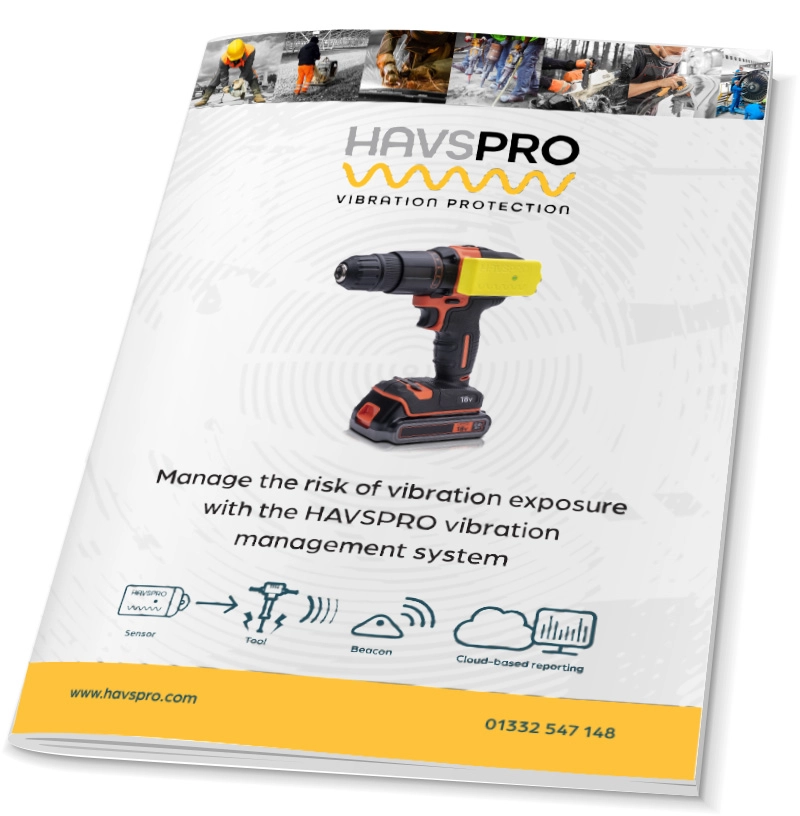We’re making a few upgrades!
The new year is always a good time for a change, and we’re excited to announce that, following feedback from our users, we have developed our reporting structure. To that end, we’re making changes to our portal to help you dive deeper into the vitally important data HAVSPRO captures for your business.
We’ve not reinvented the wheel, but the changes we’ve made will allow you download more detailed and specific reports, giving you even more guidance towards lowering or even eliminating the risk and being confident that you are operating ALARP.
Take a look below at a breakdown of the changes we’ve made below and get in touch if you have any questions.
Dashboard
• ELV warnings now shown in addition to EAV warnings and ELV alarms.
• A new gauge to show tools used/unused over the past 7 days.
• A new tile to show the number of health reviews due or overdue within the next 7 days.
• A new tile to show the number of tool inspections due or overdue within the next 7 days or 30 hours (hour-based usage).
Beacons
• View the detailed record of an individual beacon.
• View reports for an individual beacon:
• Health – A graphical report showing the connection status of the beacon over the past 4 weeks.
• Quickly access a beacon’s detailed record and reports using links embedded in the reports throughout the portal.
Operators
• View the detailed record of an individual operator.
• View reports for an individual operator:
• Actions – Add* and view details of actions taken to reduce the operators risks.
• Exposure – View the operator’s exposure over a date range.
• Exposure PDF – Create a PDF of the operator’s exposure over a date range.
• Sensor Usage – A graphical report showing the minutes per day the operator has used their sensor.
• Tool Usage Summary – Details of tools used by the operator over a date range, including times used and points accrued.
• Quickly access an operator’s detailed record and reports using links embedded in the reports throughout the portal.
Sensors
• View the detailed record of an individual sensor.
• Quickly access a sensor’s detailed record and reports using links embedded in the reports throughout the portal.
Tools
• View the detailed record of an individual tool.
• View reports for an individual tool:
• Analysis – A graphical report showing the points accrued per minute for the tool over a date range.
• Usage – Details of which operators have used the tool over a date range, including the number of times and the points accrued.
• Quickly access a tool’s detailed record and reports using links embedded in the reports throughout the portal.
General
• A Daily Summary email, available in concise or detailed format.
• A concise version of the Weekly Summary email.
• The ability to configure:
• The default number of rows to show in the reports.
• Whether or not to receive:
• A Daily Summary email in concise or detailed format.
• A Weekly Summary email in concise or detailed format.
• An email to alert you should a beacon fail to connect to the cloud.
• EAV and ELV alerts by email or text.
• The hours in which you receive beacon, EAV and ELV alerts.
• Allocate super users with the ability to add and edit beacon, operator, tool, sensor and user records.
The Portal will be temporarily unavailable on Saturday 20th January while routine maintenance and a feature upgrade take place.
Every effort will be made to keep this disruption to a minimum.
No data will be lost during this process.